Calendars
The Calendars section of the Workspace window stores default and user-defined calendars used for detecting and estimating calendar effects. Each workspace contains the default calendar. The user can add new calendars to this section by creating them directly in JDemetra+ or by importing them from the external file. The picture below presents the example of the workspace that contains two user defined calendars.
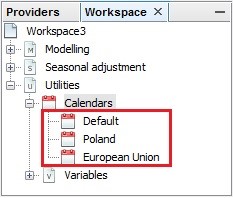
The Calendars section with the default calendar and two user-defined calendars
JDemetra+ estimates calendar effects by adding regressors to the RegARIMA or TRAMO models. The detailed procedure applied in JDemetra+ for the creation of these regression variables is discussed here. In addition to the default calendar option, calendars defined by the user can also be used for calculation of the regression variables, which are added to the equation estimated by the RegARIMA or TRAMO procedures. The list of available calendars is displayed in the Workspace window.
There are three different types of calendar that the user can define:
- National calendars, identified by specific days;
- Composite calendars, defined as a weighted sum of several national calendars;
- Chained calendars, defined by two national calendars and a break date.