Window menu
The Window menu offers several functions that facilitate the analysis of data and enables the user to adjust the interface view to the user’s needs.
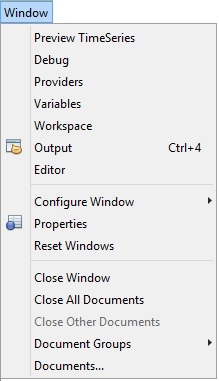
The Window menu
-
Preview Time Series – opens a window that plots any of the series the user selects from Providers.
-
Debug – opens a Preview Time Series window that enables a fast display of the graphs for time series from a large dataset. To display the graph click on the series in the Providers window.
-
Providers – opens (if closed) and activates the Providers window.
-
Variables – opens (if closed) and activates the Variable window.
-
Workspace – opens (if closed) and activates the Workspace window.
-
Output – a generic window to display outputs in the form of text; useful with certain plug-ins (e.g. tutorial descriptive statistics).
-
Editor – activates the editor panel (and update the main menu consequently).
-
Configure Window – enables the user to change the way that the window is displayed (maximise, float, float group, minimise, minimise group). This option is active when some window is displayed in the JD+ interface.
-
Properties – opens the Properties window and displays the properties of the marked item (e.g. time series, data source).
-
Reset Windows – restores the default JDemetra+ view.
-
Close Window – closes all windows that are open.
-
Close All Documents – closes all documents that are open.
-
Close Other Documents – closes all documents that are open except for the one that is active (which is the last activated one).
-
Document Groups – enables the user to create and manage the document groups.
-
Documents – lists all documents that are active.