Specifications
Seasonal adjustment can be performed with pre-defined or user-defined specifications. In general, these specifications include also a modelling part, which is descibed under the Modelling section. Specifications are sets of parameters and values assigned to them that contain all information necessary for seasonal adjustment. The specifications for seasonal adjustment can be used for processing of a single time series as well as a large dataset. The default critical values used by the tests included in the specifications can be changed by the user in the Tools \(\rightarrow\) Options menu.
Pre-defined specifications
The Seasonal adjustment section of the Workspace window contains a set of pre-defined specifications that enables the user to seasonally adjust the time series using two methods: TRAMO-SEATS and X-13ARIMA-SEATS.
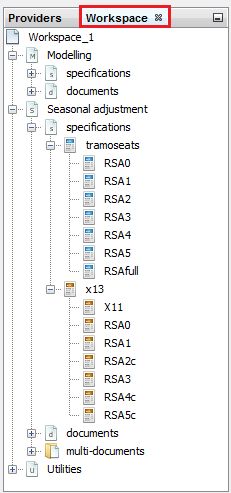
A set of pre-defined seasonal adjustment specifications
The set of pre-defined specifications for seasonal adjustment encompasses the most commonly used sets of seasonal adjustment parameters. The names of these pre-defined specifications correspond to the terminology used in TSW+. The users are strongly recommended to start their analysis with one of those specifications (usually RSA4c or RSA5c for X-13ARIMA-SEATS and RSA4, RSA5 or RSAfull for TRAMO-SEATS). The user is expected to adjust the specification to the specific needs the using the Specification button. The default specification for TRAMO-SEATS and multi-documents is RSAfull, while for X-13ARIMA-SEATS it is RSA4c.
Pre-defined seasonal adjustment specifications
| Specification | Transformation | Pre-adjustment for leap-year |
Working days | Trading days | Easter effect | Outliers | ARIMA model |
|---|---|---|---|---|---|---|---|
| RSA0 | no | no | no | no | no | no | (0,1,1)(0,1,1) |
| RSA1 | test | no | no | no | no | test | (0,1,1)(0,1,1) |
| RSA2 | test | no | test | no | test | test | (0,1,1)(0,1,1) |
| RSA3 | test | no | no | no | no | test | AMI |
| RSA4 | test | no | test | no | test | test | AMI |
| RSA5 | test | no | no | yes | test (Standard) | test | AMI |
| RSAfull | test | yes | no | test | test (Include Easter) | test | AMI |
| X11 | no | no | no | no | no | no | (0,1,1)(0,1,1) |
| RSA1 | test | no | no | no | no | test | (0,1,1)(0,1,1) |
| RSA2c | test | test | test | no | test | test | (0,1,1)(0,1,1) |
| RSA3 | test | no | no | no | no | test | AMI |
| RSA4c | test | test | test | no | test | test | AMI |
| RSA5 | test | test | no | test | test | test | AMI |
Explanations for settings:
-
Transformation test – a test is performed to choose between an additive decomposition (no transformation) and a multiplicative decomposition (logarithmic transformation).
-
Pre-adjustment for leap-year – a correction of the February values, which is applied to the original series before the logarithmic transformation. The original values in February are multiplied by \(\frac{28.25}{29}\) for leap years and by \(\frac{28.25}{28}\) for non-leap years. Values for other months are not modified.
-
Working days – a pre-test is made for a presence of a working day effect.
-
Trading days – a pre-test is made for a presence of a trading day effect.
-
Easter – a pre-test for a presence of the Easter effect. The default length of the Easter effect is 6 days (for TRAMO-SEATS specifications) and 8 days (for X-13ARIMA-SEATS specifications).
-
Outliers – an automatic identification of three types of outliers: AO (additive outliers), LS (level shifts) and TC (transitory changes), using a default critical value.
-
ARIMA model – the choice between fixing the ARIMA model structure to (0,1,1)(0,1,1) or searching for the ARIMA model using an automatic model identification procedure (AMI). The (0,1,1)(0,1,1) model (called the Airline model) is used as a default model in several TRAMO-SEATS and X-13ARIMA-SEATS specifications because it has been shown in many studies that this model is appropriate for many real seasonal monthly or a quarterly time series. Moreover, the Airline model approximates well many other models and provides an excellent “benchmark” model1.
User-defined specifications
The user may add new seasonal adjustment specifications to the Workspace window. To do it, go to the Seasonal adjustment section, right click on the tramoseats or x13 item in the specifications node and select New from the local menu.
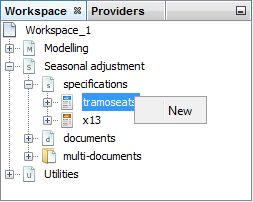
Creating a new specification in the Seasonal adjustment section
Next, double click on the newly created specification, change the settings accordingly and confirm with the OK button.
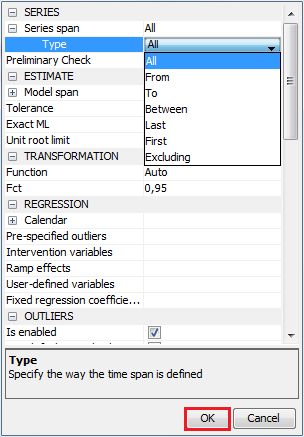
Changing settings of seasonal adjustment specification