The Workspace menu
Workspace is a JDemetra+ functionality that stores the work performed by the user in a coherent and structured way. By default, each workspace contains the pre-defined modelling and seasonal adjustment specifications and a basic calendar. A specification is a set of modelling and/or seasonal adjustment parameters. Within the workspace the following items can be saved:
- User-defined modelling specifications and seasonal adjustment specifications;
- Documents that contain results from time series modelling and output from the seasonal adjustment process;
- User-defined calendars;
- User-defined regression variables.
Together with the results from modelling and seasonal adjustment, the original data, paths to the input files and parameters of processes are all saved. These results can then be re-opened, updated, investigated and modified in further JDemetra+ sessions.
The workspace saved by JDemetra+ includes:
- Main folder containing several folders that correspond to the different types of items created by the user and;
- The xml file that enables the user to import the workspace to the application and to display its content.
An example of the workspace is shown in the figure below.
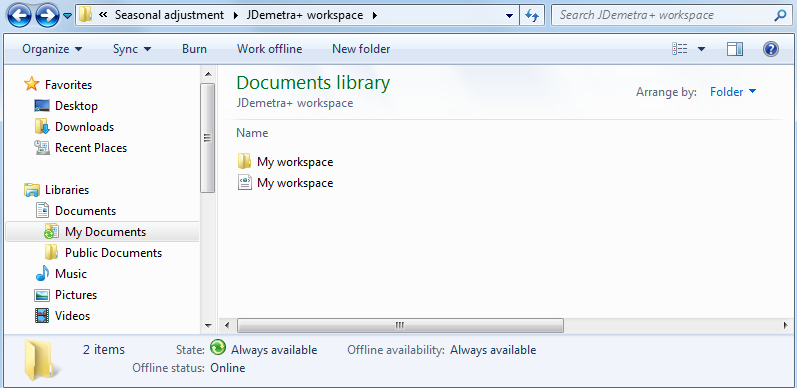
A workspace saved on PC
The workspace can be shared with other users, which eases the burden of work with defining specifications, modelling and seasonal adjustment processes.
The content of the workspace is presented in the Workspace window. It is divided into three sections:
- Modelling (contains the default and user-defined specifications for modelling; and the output from the modelling process)
- Seasonal adjustment (contains the default and user-defined specifications for seasonal adjustment and the output from the seasonal adjustment process),
- Utilities (calendars and user defined variables).
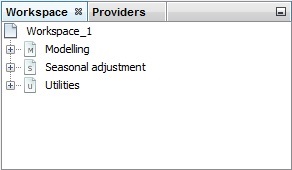
The Workspace window