Composite calendar
A composite calendar is an option which is useful for series that include data from more than one country/region. This option can be used, for example, to create the calendar for the European Union or to create the national calendar for a country, in which regional holidays are celebrated. For example, in Germany public holidays are determined by the federal states. For example, Epiphany is celebrated only in Baden-Württemberg, Bavaria and in Saxony-Anhalt, while from 1994 the Day of Repentance and Prayer is celebrated only in Saxony.
-
To create a composite calendar, create first the calendars for each member state/region by using the National calendar option. The picture below shows a list of calendars that describe each of the sixteen German federal states.
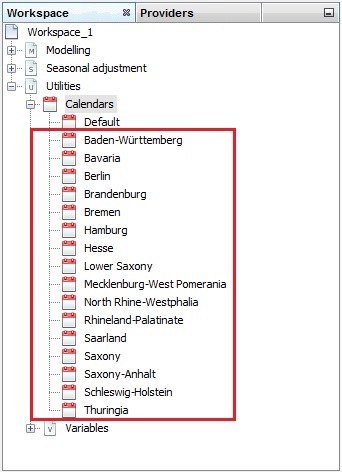
A list of regional calendars - Germany
-
A composite calendar can be created by right-clicking on the Calendars item and choosing the option Add Calendars → Composite from the local menu.
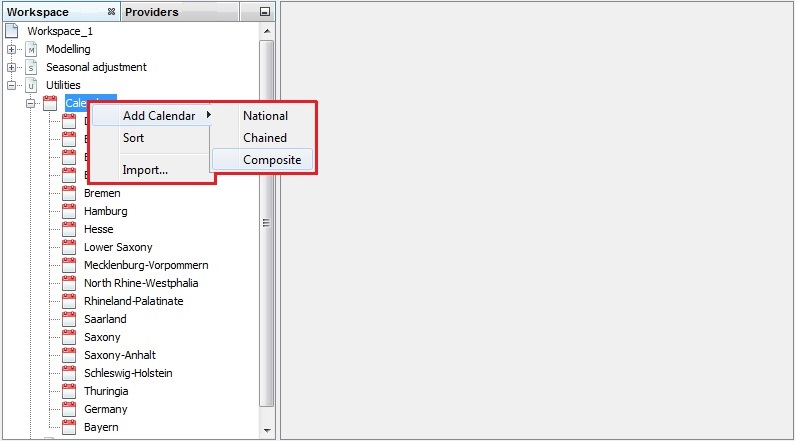
Creating a composite calendar
-
Fill the name box and mark the regional calendars that will be used to create a composite calendar. Assign a weight to each calendar. This weight should indicate the share of a given item in the total value that will be analysed using the composite calendar. In the strict sense, these weights differ between investigated series as well as over time. For practical reasons one might consider, for example, the composite calendar on a pro rata basis dependent on the share of employees in the federal states. The weights in the example below are chosen arbitrarily. After setting the weights, click OK to save the calendar.
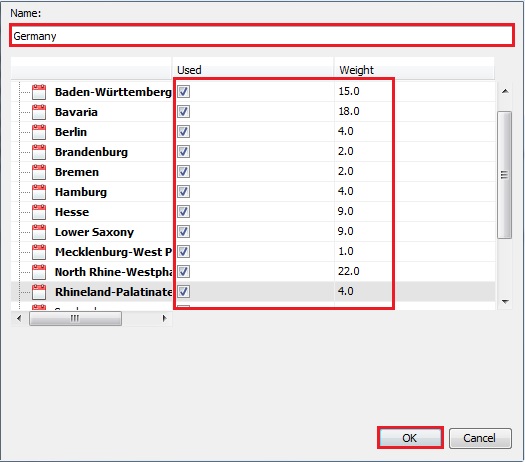
Defining a composite calendar
-
The newly created calendar is visible on the list. It can be edited, cloned, exported or removed. These options are available from the local menu (right-click).
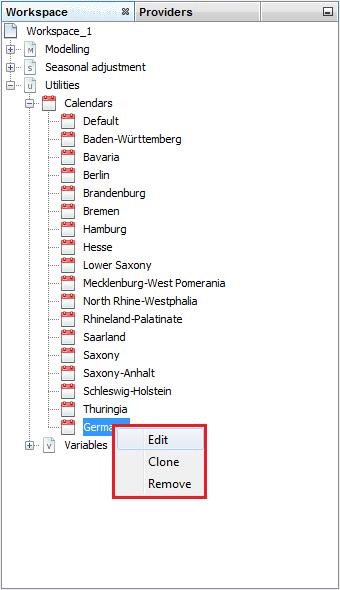
The options available for a composite calendar