National calendar
-
To define the national calendar, choose the option Add Calendar → National from the context menu that is available for the Calendars item in the Workspace window. Input the name of the calendar into the Name box. To add a holiday to the calendar unfold the "+" menu. To remove a holiday from the list click on it and choose the "-" button.
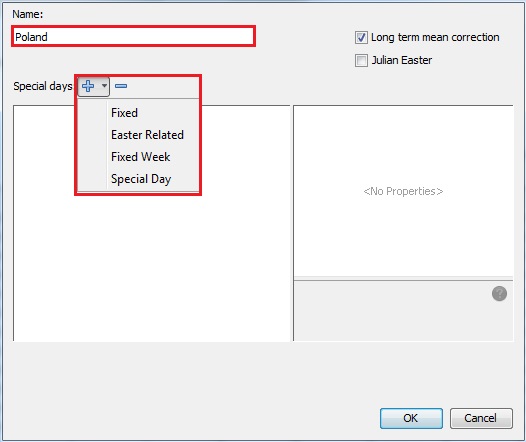
Creating a national calendar – the initial window
Four options are available here:
-
Fixed – defines a holiday as a specific day in the year that occurs always at the same day of the month;
-
Easter Related – denotes a holiday that depends on Easter;
-
Fixed Week – creates a fixed holiday that always falls in a specific week of the specific month;
-
Special Day – enables to choose a holiday from the list of pre-defined holidays, which includes commonly used moving and constant holidays.
-
-
The definition of the calendar effects described in this scenario lead to regression variables that have a mean effect (i.e. the effect that is independent of the period). In the usual decomposition of a series this effect should be allocated to the trend-cycle component, so the actual calendar effect should only contain effects that do not belong to the other components. The mean effect of a calendar variable is the average number of days in its group. Taking into account that one year has on average 365.25 days, the monthly mean effects for Working days are: $\frac{365.25}{12} \times \frac{5}{7} = 21.7411$ for week days, $\frac{365.25}{12} \times \frac{2}{7} = 8.696$ for weekends, $\frac{365.25}{12} = 30.4375$ in total. As a result of the facts presented above, the Long term mean correction box should be always marked when a calendar is being defined.
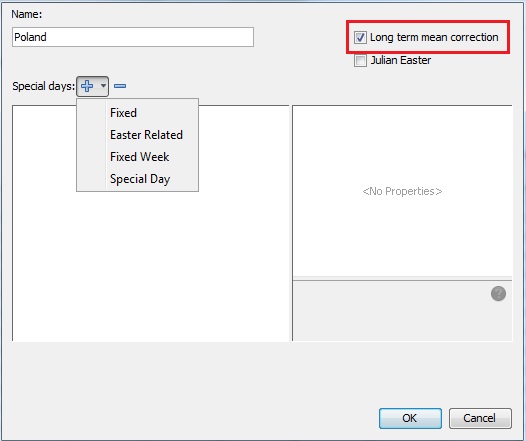
The long term mean correction
-
When the user wants to include an Easter effect based on the Julian calendar then the Julian Easter checkbox should be marked. By default, the checkbox is unmarked.
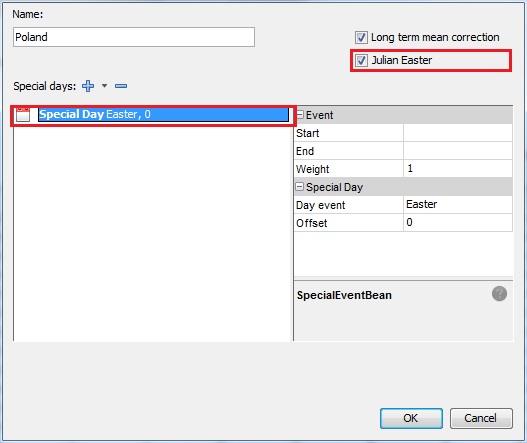
The Julian Easter option
-
The holidays that are celebrated in many European countries and in the USA are included in the Special days list. Their definitions are given in the table below.
Holiday Definition New Year Fixed holiday, falls on January, 1. Ash Wednesday Moving holiday, occurring 46 days before Easter. Easter Moving holiday, varies between March, 22 and April, 25. Maundy Thursday Moving holiday, falls on the Thursday before Easter. Good Friday Moving holiday, falls on the Friday before Easter. Easter Monday Moving holiday, falls on the day after Easter. Ascension Day Moving holiday, celebrated on Thursday, 40 days after Easter. Pentecost Moving holiday, celebrated 50 days after Easter Sunday. Whit Monday Moving holiday, falling on the day after Pentecost. May Day Fixed holiday, falls on May, 1. Assumption Fixed holiday, falls on August, 15. Halloween Fixed holiday, falls on October, 31. All Saints Day Fixed holiday, falls on November, 1. Thanksgiving Moving holiday, celebrated on the second Monday of October (Canada) or on the fourth Thursday of November (United States). Christmas Day Fixed holiday, falls on December, 25. To add a holiday from this list to the national calendar, choose the Special day item from the Special days list.
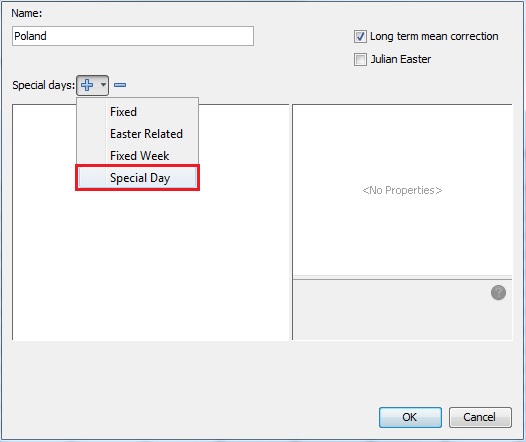
Adding a pre-defined holiday to the calendar
-
By default, when the Special Days option is selected, JDemetra+ always adds Christmas to the list of selected holidays. The user can change this initial choice by specifying the settings in the panel on the right and clicking OK. The settings that can be changed include:
-
Start – the start date of the holiday. The default is the start date of the calendar (empty cell). The date specified by the user should be entered in the format yyyy-mm-dd.
-
End – the end date of the holiday. The default is the end date of the calendar (empty cell). The date specified by the user should be entered in the format yyyy-mm-dd.
-
Weight – specifies the impact of the holiday on the series. The default weight parameter value is 1 (full weight), which means that the influence of the day is the same as a regular Sunday. If the particular holiday affects the time series less than a regular Sunday, a value between 0 and 1 can be assigned. This decision, however, should be based on expert knowledge and/or practical studies.
-
Day event – a list of pre-defined holidays.
-
Offset – The position of the holiday in relation to the selected pre-specified holiday measured in days. By default, the offset is 1. It can be positive or negative. The positive offset denotes a holiday that is followed by the selected pre-specified holiday. On the contrary, the negative offset means that the holiday is preceding the selected pre-specified holiday by the offset value.
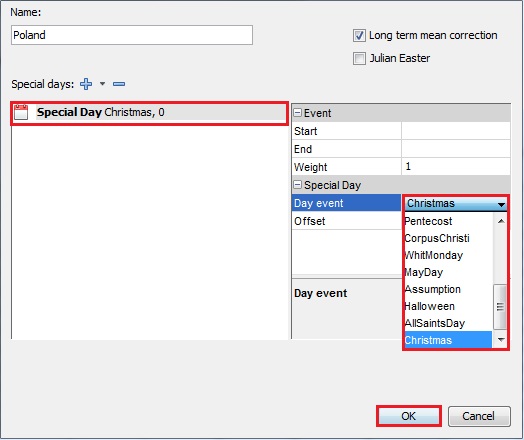
Choosing a pre-defined holiday from the list
-
-
To define a fixed holiday, which is not included in the list of pre-defined holidays, choose Fixed from the Special days list. By default, JDemetra+ always displays January, 1 here. The user can change this initial choice by specifying the settings in the panel on the right. These settings include:
-
Start – the start date of the holiday. The default is the start date of the calendar (empty cell). The date specified by the user should be entered in the format yyyy-mm-dd.
-
End – the end date of the holiday. The default is the end date of the calendar (empty cell). The date specified by the user should be entered in the format yyyy-mm-dd.
-
Weight – specifies the impact of the holiday on the series. The default weight parameter value is 1 (full weight), which means that the influence of the day is the same as a regular Sunday. If the particular holiday affects the time series less than a regular Sunday, a value between 0 and 1 can be assigned. This decision, however, should be based on expert knowledge and/or practical studies.
-
Day – the day of month when the fixed holiday is celebrated.
-
Month – the month, in which the fixed holiday is celebrated.
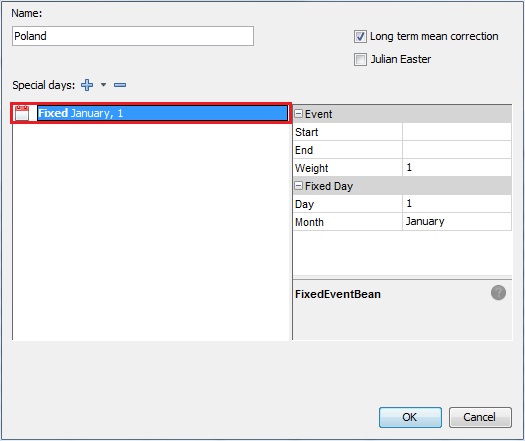
Options for a fixed holiday
-
-
The example below shows how to define the Epiphany holiday, which has been celebrated in Poland from 2011 onwards. To modify the values of the parameters click on the appropriate cell and insert values for Start, End, Weight, Day and choose an item from the list (Month). JDemetra+ signals if the parameter value is allowed (parameter displayed in green) or not (parameter displayed in red).
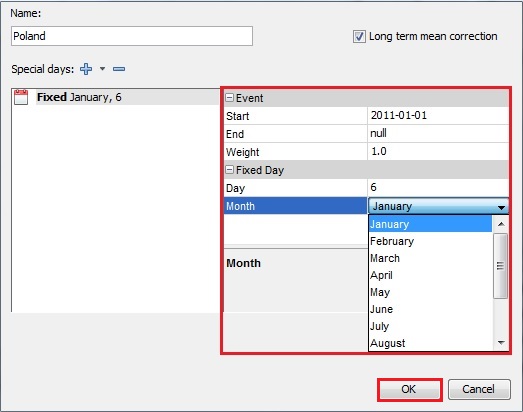
Adding a fixed holiday to the calendar
-
Most events connected with Easter are included in the special day list of the pre-defined holidays. The list of pre-defined holidays does not however include Corpus Christi, which is a moving holiday celebrated in some countries 60 days after Easter. To add this holiday or other Easter related events to the calendar, choose the Easter related item from the Special days list.
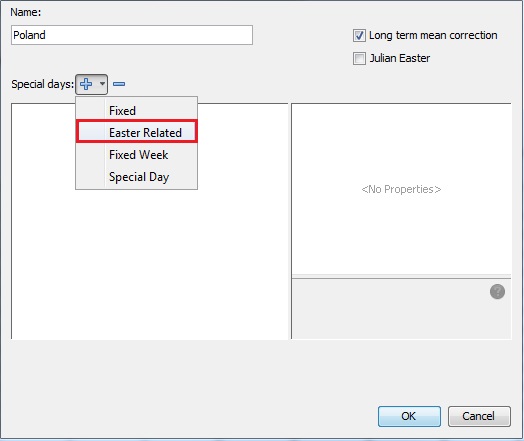
Defining an Easter related holiday
-
To define an Easter related holiday, which is not included in the list of pre-defined holidays, choose the Easter related item from the Special days list. By default JDemetra+ always displays Easter + 1 here. The user can change this initial choice by specifying the settings in the panel on the right. These settings include:
-
Start – the start date of the holiday. The default is the start date of the calendar (empty cell). The date specified by the user should be entered in the format yyyy-mm-dd.
-
End – the end date of the holiday. The default is the end date of the calendar (empty cell). The date specified by the user should be entered in the format yyyy-mm-dd.
-
Weight – specifies the impact of the holiday on the series. The default weight parameter value is 1 (full weight), which means that the influence of the day is the same as a regular Sunday. If the particular holiday affects the time series less than a regular Sunday, a value between 0 and 1 can be assigned. This decision, however, should be based on expert knowledge and/or practical studies.
-
Offset – The position of the holiday in relation to the selected pre-specified holiday measured in days. By default, the offset is 1. It can be positive or negative. The positive offset denotes a holiday that is followed by the selected pre-specified holiday. On the contrary, the negative offset means that the holiday is preceding the selected pre-specified holiday by the offset value.
To define Corpus Christi enter 60 into the Offset cell. Corpus Christi has always been celebrated in Poland; therefore the validity period (Start and End) should be left empty. Confirm your choice by clicking OK.
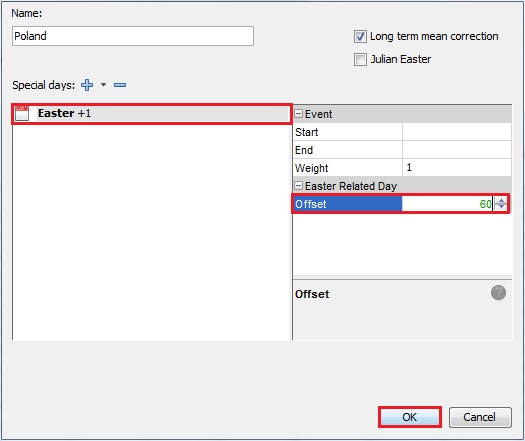
Changing a default offset settings for an Easter related holiday
-
-
The fixed week option is useful for dealing with holidays that always falls on the same week of the given month. An example of such holiday is Labour Day that is celebrated on the first Monday of September in Canada. To introduce such an event choose Fixed Week item from the Special days list.
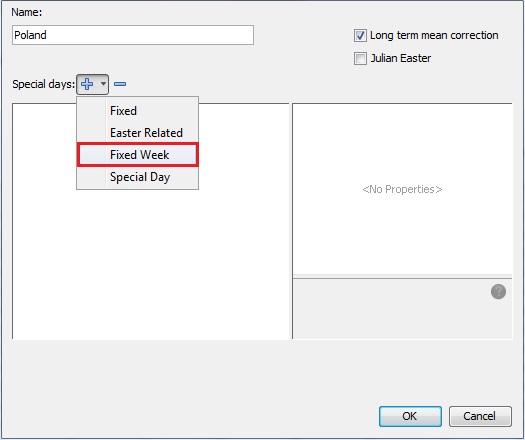
Adding a fixed week holiday to the calendar
-
For a fixed week, the following parameters should be entered:
-
Start – the start date of the holiday. The default is the start date of the calendar (empty cell). The date specified by the user should be entered in the format yyyy-mm-dd.
-
End – the end date of the holiday. The default is the end date of the calendar (empty cell). The date specified by the user should be entered in the format yyyy-mm-dd.
-
Weight – specifies the impact of the holiday on the series. The default weight parameter value is 1 (full weight), which means that the influence of the day is the same as a regular Sunday. If the particular holiday affects the time series less than a regular Sunday, a value between 0 and 1 can be assigned. This decision, however, should be based on expert knowledge and/or practical studies.
-
Day of Week – the day of week when the holiday is celebrated each year.
-
Month – the month, in which the fixed holidays is celebrated each year.
-
Week – the number of the week in the month when the holiday is celebrated. Should be between 1 and 5.
Once the changes are made, click OK.
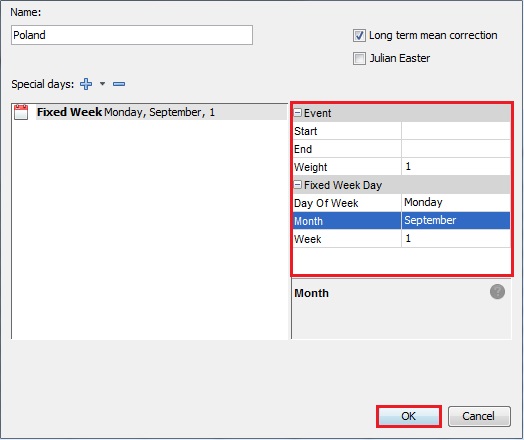
Defining a fixed week holiday
-
-
The list of the holidays should contain only unique entries. Otherwise, a warning, as shown in the picture below, will be displayed.
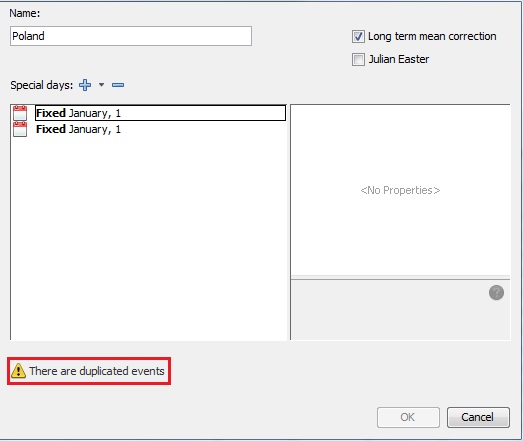
Duplicated events
-
A calendar without a name cannot be saved. Fill the Name box before saving the calendar.
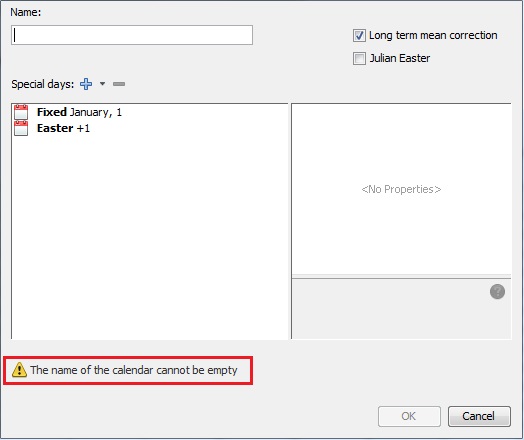
A calendar without a name
-
The final view of the properly defined calendar for Poland is presented below. Click OK to save the calendar.
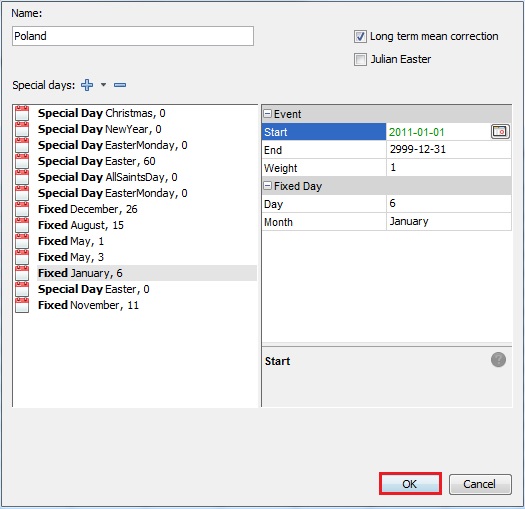
Saving the national calendar
-
The calendar is visible in the Workspace window. To display the available options right-click on it. The national calendar can be edited, duplicated (to create another calendar) and/or analysed (double click to display it in the panel on the right) or deleted.