User-defined variables
User defined variables are simply time series used as explanatory regressors in the RegARIMA and the TRAMO models. Although JDemetra+ allows the user to indicate any time series as a variable to avoid misleading or erroneous results, the following rules should be kept:
- User-defined regression variables are used for measuring abnormalities and therefore they should not contain a seasonal pattern.
- JDemetra+ assumes that user-defined regressors are already in an appropriately centred form. Therefore the mean of each user-defined regressor needs to be subtracted from the regressor or means for each calendar period (month or quarter) need to be subtracted from each of the user-defined regressors.
JDemetra+ considers two kinds of user-defined regression variables:
- Static variables, usually imported directly from external software (by drag/drop or copy/paste). The observations for static variables cannot be changed. The only way to update static series is to remove them from the list and to re-import them with the same names.
- Dynamic variables that are imported into the Variables panel by dragging and dropping series from a browser of the application, available in the Providers window. Dynamic variables are automatically updated each time the application is re-opened. Therefore, it is a convenient solution for creating user-defined variables.
To create a dynamic variable first right-click on the Variables node in the Workspace window and chose the option New.
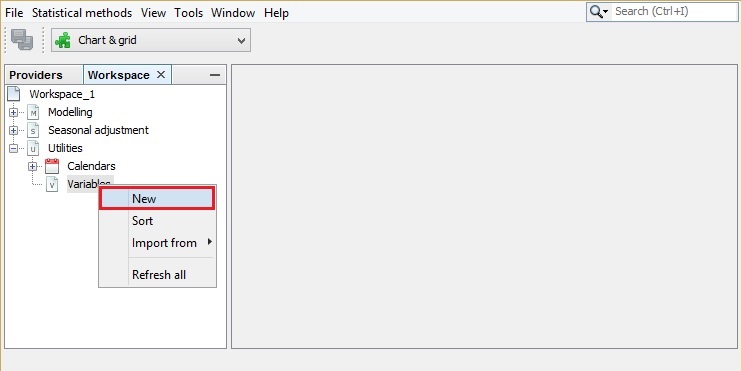
Creating an empty dataset for the user-defined variables
Next, double click on the newly created Vars-1 item to display it in the Results panel. By default, JDemetra+ uses the conventions Vars_#number to name the tabs under the Variables node.
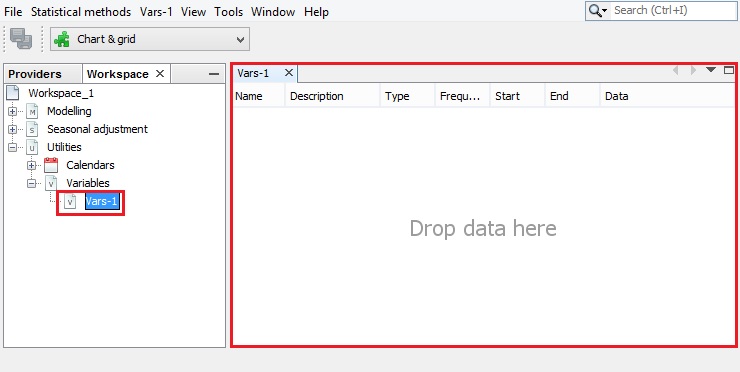
Activation of an empty dataset for the user-defined variables
Then, go to Providers window and open your file that contains external variables following the instructions provided here. Drag and drop your external regressors from the Providers window to the Vars-1 window.
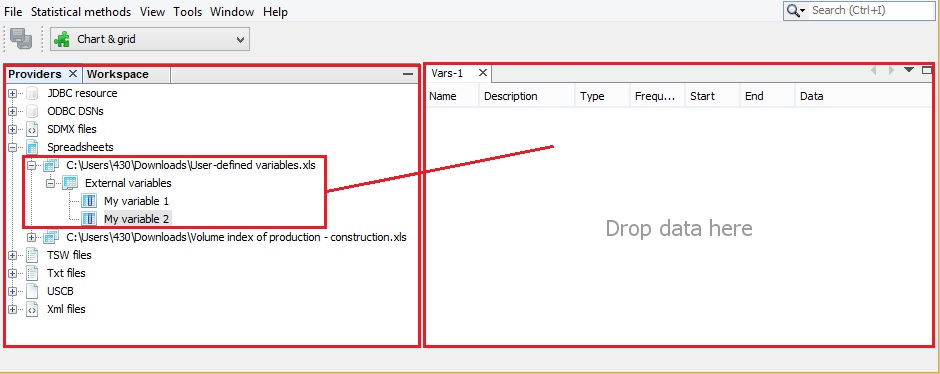
Importing the user-defined variables to JDemetra+
The original name of the series is recorded in the Description column of the Variables window.
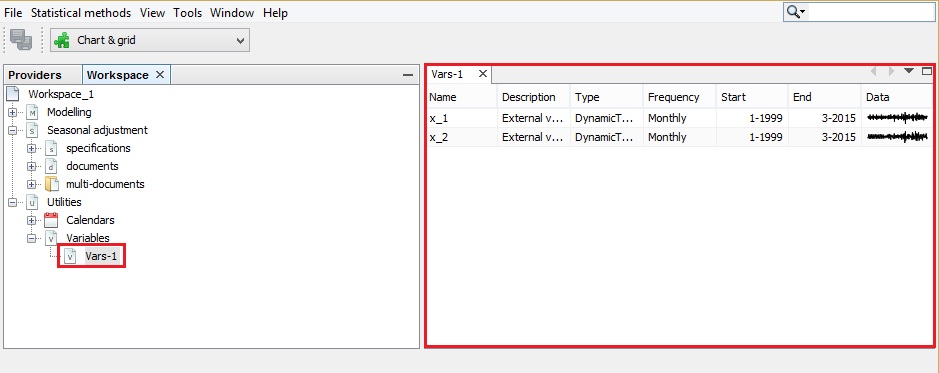
Assigning regressors from the Providers window to the user-defined variables
In order to rename the series in the Variables window, right click on the series and chose Rename.
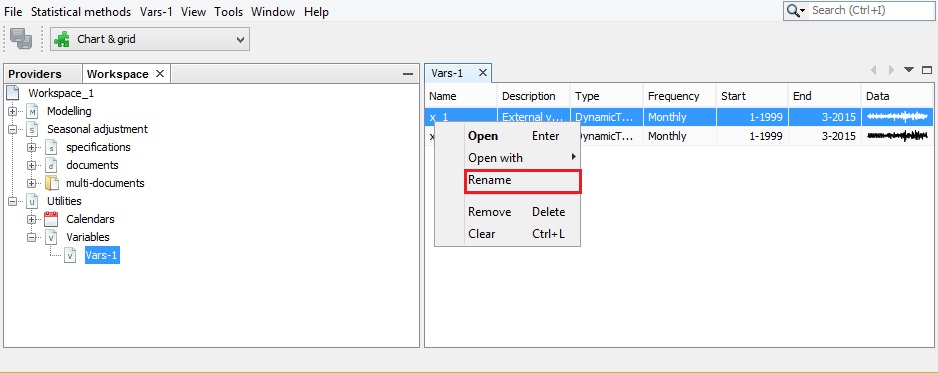
A local menu for the user-defined variables
Once the variables are imported they can be used for further analysis (e.g. as regressors in the specifications for RegArima and TRAMO).