View menu
The View menu contains functionalities that enable the user to modify how JDemetra+ is viewed. It offers the following items:
- Split – the function is not operational in the current version of the software.
- Toolbars – displays selected toolbars under the main menu. The File toolbar contains the Save all icon. The Performance toolbar includes two icons: one to show the performance of the application, the other to stop the application profiling and taking a snapshot. The Other toolbar determines the default behaviour of the program when the user double clicks on the data. It may be useful to plot the data, visualise it on a grid, or to perform any pre-specified action, e.g. execute a seasonal adjustment procedure.
- Show Only Editor – displays only the Results panel and hides other windows (e.g. Workspace and Providers).
- Full Screen – displays the current JDemetra+ view in full screen.
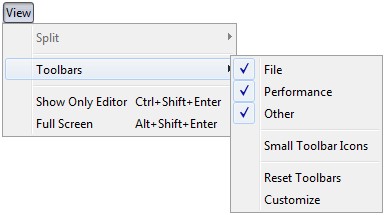
The View menu