Chained calendar
A chained calendar is an option that can be used when major changes in the composition of the holidays take place. In such case two calendars that describe the situation before and after the change of regime can be defined. Poland experienced an introduction of new holidays in 1990. This case can be captured by defining two calendars that include two sets of holidays. The final Polish calendar is then defined as a chained calendar by specifying in this case the two calendars and a break date.
-
To create the chained calendar, first define two national calendars, following the National calendars scenario. The two calendars will appear in the Workspace panel.
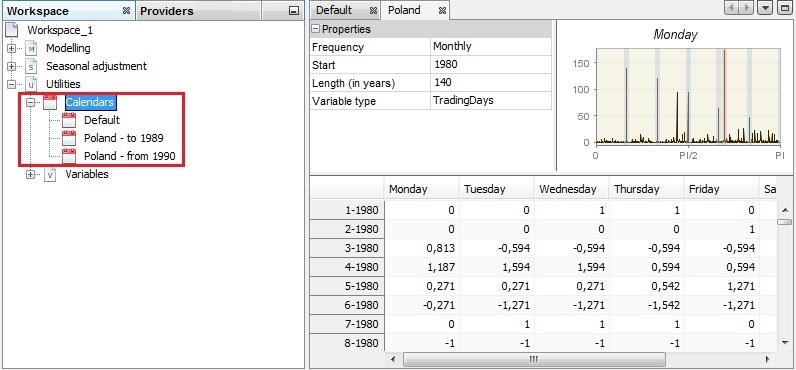
Defining the national calendars to be used for a chained calendar
-
Right-click on the Calendars item and choose the Add Calendar → Chained option.
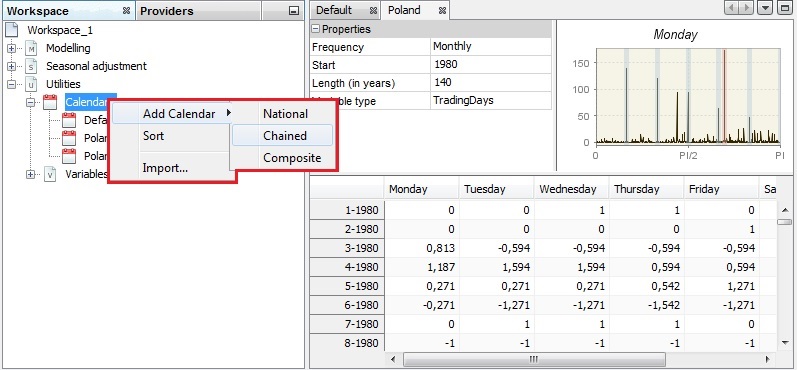
Creating a chained calendar
-
In the Properties panel specify the first and the second calendar as well as the break date. Click OK to create the chained calendar.
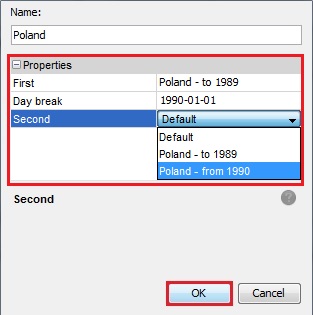
Specifying the properties of a chained calendar