Advanced seasonal adjustment
Advanced seasonal adjustment scenarios present an in-depth analysis of seasonal adjustment results for time series generated with the user-defined specifications. They are intended for the advanced users who already have some practical experience of seasonal adjustment. They focus on how to correct the deficiencies of the specification and improve the modelling. Links to the appropriate parts of the Reference Manual for detailed explanations are provided when necessary.
Choosing parameters of seasonal adjustment process
This section guides the user through functions that can be used in the process of seasonal adjustment of a single time series. It explains how to use available options to enhance the automatically selected seasonal adjustment model. This part is divided into several case studies. Each of them address a given issue and suggests how to deal with it.
As a prerequisite, the single time series scenario should be studied. The majority of the case studies in this section concern working with modelling or seasonal adjustment specifications. These issues are explained in the seasonal adjustment specification scenario.
Detailed seasonal adjustment of multiple time series
This part guides the user through useful functions that can be used in the regular production of seasonally adjusted data, like summarising the results, saving and refreshing options. This part is divided into several case studies. Each of them focuses on a given issue and presents available options.
As a prerequisite, the simple seasonal adjustment of multiple time series scenario should be studied. The specification for each series included in the multi-document can be modified using the instructions from the Defining and modifying a specification specification. Although the case studies presented in this section are intended for the datasets, they can be also performed for a single time series, provided that the analysis is done in a multi-document (the user is expected to follow the path Statistical methods → Seasonal adjustment → Multi Processing → New).
Once a seasonal adjustment process for multiple time series is initiated a relevant item appears in the main menu. It includes the following options:
-
Default specification – displays a list of pre-defined specifications.
-
Start – runs the defined seasonal adjustment process. The item is active when some of the series included into SA-Processing window are unprocessed.
-
Refresh – refresh a process with new data. Option is active when the previously saved workspace is opened and a relevant multi-document opened. For description of the Refresh options refer to the Revision policies section.
-
Accept – for a time series marked in the SA-Processing window this option sets the Quality value to Accepted. This option is helpful when the user wishes to indicate the series for which the results have been reviewed and accepted by the user.
-
Edit – allows to modify the content of the specification by Copy, Copy Series, Paste, Delete and Cut the time series that is marked in the multi-processing window.
-
Clear selection – unmarks series selected in the SA-Processing window.
-
Specification… – enables the user to pick a seasonal adjustment specification from the list. The chosen specification will be applied to the time series once processed.
-
Priority – an indicator that can be used to mark a series that require more or less attention. Priorities take values from 0 to 10. JDemetra+ computes them automatically, based on the average of the (logged) series. The user can choose the method of computation (log-based or level based).
-
Initial order – displays the times series on the list in their initial order. The option restores the initial order if the list has been sorted by given column (e.g. by quality or method).
-
Output… – offers a set of output formats (TXT, XLS, ODBC, CSV, CSV matrix), the choice of the folder that will contain the results and the content of the exported file.
-
Report… – displays a summary report concerning the processing, including, e.g. number of series, specifications used, models used and diagnostic results.
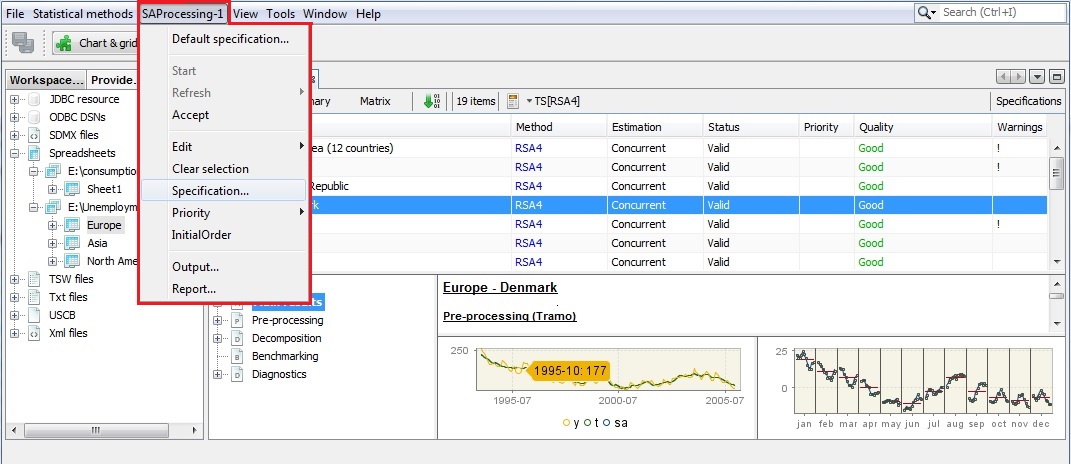
SAProcessing menu