Customised seasonal filters
A seasonal filter is a weighted average of a moving span of fixed length within a time series that can be used to remove a fixed seasonal pattern. X-13ARIMA-SEATS uses several of these filters, according to the needs of the different stages of the program. As only X-13ARIMA-SEATS allows the user to manually select seasonal filters, this case study can be applied only to the X-13ARIMA-SEATS specifications.
The automatic seasonal adjustment procedure uses the default options to select the most appropriate moving average. However there are occasions when the user will need to specify a different seasonal moving average to that identified by the program. For example, if the SI values do not closely follow the seasonal component, it may be appropriate to use a shorter moving average. Also the presence of sudden breaks in the seasonal pattern – e.g. due to changes in the methodology – can negatively impact on the automatic selection of the most appropriate seasonal filter. In such cases the usage of short seasonal filters in the selected periods (months, quarters or half-years) can be considered. Usually, a shorter seasonal filter $(3 \times 1)$ allows seasonality to change very rapidly over time. However, a very short seasonal filter should not normally be used, as it might often lead to large revisions as new data becomes available. If a short filter is to be used it will usually be limited to one month/quarter with a known reason for wanting to capture a rapidly changing seasonality.
In the standard situation one seasonal filter is applied to all individual periods. The estimation of seasonal movements is therefore based on the sample windows of equal lengths for each individual periods (i.e. for each period the seasonal filter length or the number of years representing the major part of the seasonal filter weights is identical). This approach relies on the assumption that the number of past periods in which the conditions causing seasonal behaviour are sufficiently homogenous is the same in all periods. However, this assumption does not always hold. Seasonal causes may change in one month, while staying the same in others1. For instance, seasonal heteroskedasticity might require different filter lengths in different periods.
Another interesting example is industrial production in Germany. It can be influenced by school holidays, since many employees have school-age children, which interrupt their working pattern during these school holidays. Consequently, businesses may temporarily suspend or lower production during these periods. Since school holidays do not occur at the same time throughout Germany and their timing varies from year to year in the individual federal states, the effect is not completely captured by seasonal adjustment. And since school holidays are treated as usual working days, these effects are not captured by calendar adjustment either. The majority of school holidays in Germany can take place either in July or in August. This yields higher variances in the irregular component for these months compared to the rest of the year. Therefore, in this case a longer seasonal filter is used for these months to account for this.
Another example might be given by German retail trade. Due to changes in the consumers’ behaviour around Christmas – possibly more gifts of money – the seasonal peak in December has become steadily less pronounced. To account for this moving seasonality, shorter seasonal filters in December than during the rest of the year need to be applied.
JDemetra+ offers the options to assign a different seasonal filter length to each period (month or quarter). The program offers these options in the single spec mode as well as in the multispec mode, albeit they are available only in the Specifications window, after a document is created.
-
Go to the X11-part of the Specification window (see step 8 from the Simple seasonal adjustment of a single time series scenario). By default a single pre-defined filter length (Msr) is used for all periods.
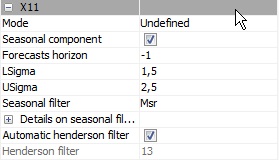
Default seasonal filter options
-
To change the seasonal filter for all periods, use a drop down menu, which is displayed after clicking on the cell next to the Seasonal filter option.
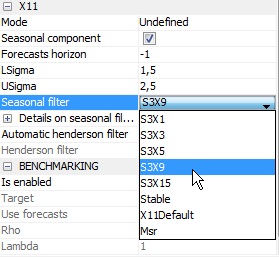
Choosing a seasonal filter for all periods
-
To change the filter length for a single month, click on the empty cell next to Details on seasonal filters. A new window appears in which the filter lengths for each month is given. Click on the cell next to the month in which the filter length is to be changed. Again a drop down menu appears where the filter length can be selected. Once the changes are introduced close this window.
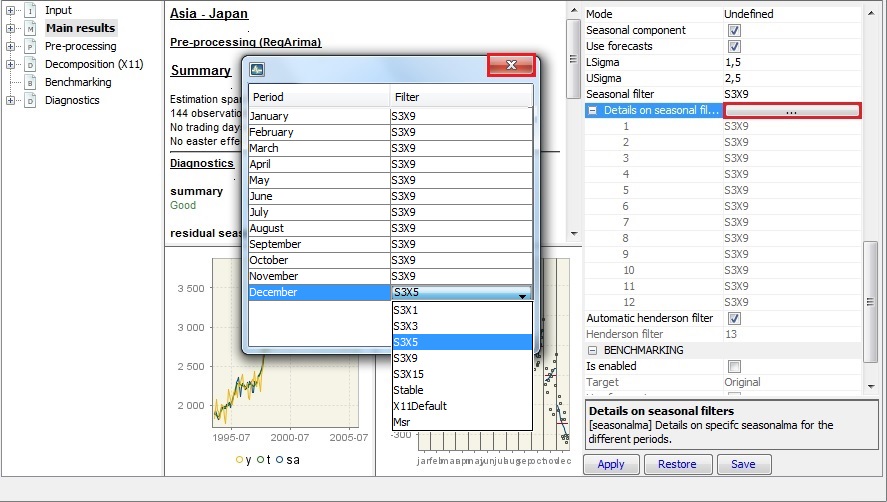
Seasonal filters’ choice
-
To apply new settings click the Apply button.
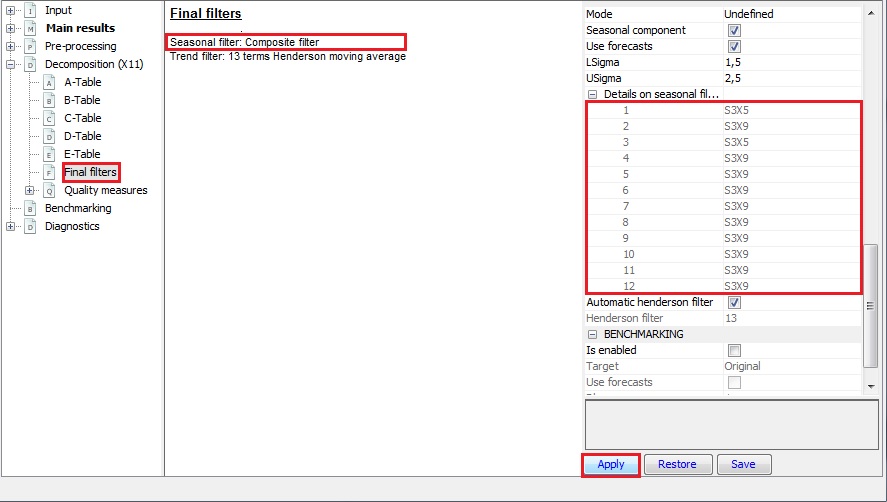
Launching a seasonal adjustment process with modified set of seasonal filters
-
ESS Guidelines on Seasonal Adjustment (2015). ↩