Defining and modifying a specification
In general, the user can choose the parameters of the seasonal adjustment process by creating a specification with given settings or by changing some settings in the specification currently in use.
-
To create a new specification go to the Workspace window and choose a node, to which you wish to add a specification (Modelling or Seasonal adjustment). Then choose a method (tramo or regarima for Modelling, tramoseats or x13 for Seasonal adjustment). Click on the left mouse button and choose a New option. The user can also import the specification from the external file with the Import from option.
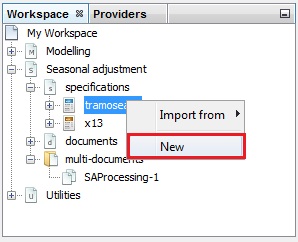
Creating a new specification
-
Next, unfold the node (the tramoseats node in the case presented here) and right click on the newly created specification (TramoSeatsSpec-1 in the case presented below) to open the local menu. The local menu offers the following options:
-
Open – displays the specification’s settings
-
Export to – enables the user to save the specification in a config file.
-
Delete – removes the specification from the workspace.
-
Rename – enables the user to change the name of the user-defined specification.
-
Edit comments – a functionality for monitoring how a seasonal adjustment process is implemented. The user can add and modify short notes concerning a given time series. These notes are visible in the Comments column in the Processing window. The notes are displayed when the user hovers the mouse on the given cell.
-
Create document – adds a new document to the relevant place in the Seasonal adjustment → documents section and assigns the specification selected by the user to it.
-
Clone – creates the copy of the specification and adds it to the list.
Chose Open from the menu.
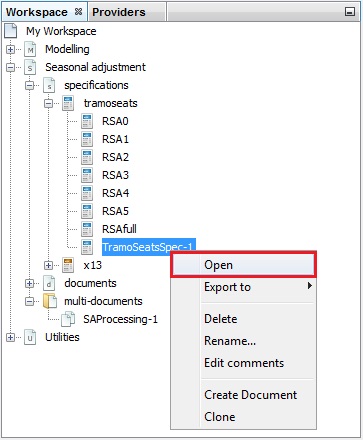
Opening a new specification
-
-
The Specification window is divided into several sections. The actual content depends on the choice made by the user in step 1 of this scenario. To introduce changes unfold the sections, modify the current settings (choose from the list or insert the value by hand) and confirm the changes with the OK button.
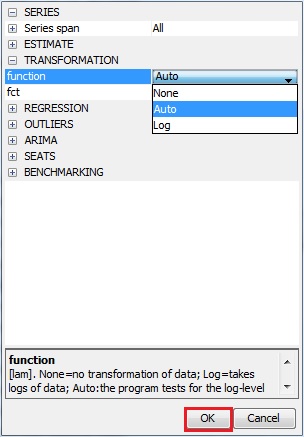
Modifying a new specification
-
User-defined specifications are usually used for seasonal adjustment of many time series (Statistical methods → Seasonal adjustment → Multi Processing → New). The user can also make changes to the specification after the modelling/seasonal adjustment process. In such a case, to introduce changes click on the Specification button. JDemetra+ opens the Specifications panel on the right. Unfold the sections, modify the current settings (choose from the list or type a new value) and confirm the changes with the Apply button. JDemetra+ automatically applies the new settings and displays the outcome resulting from the modified specification.
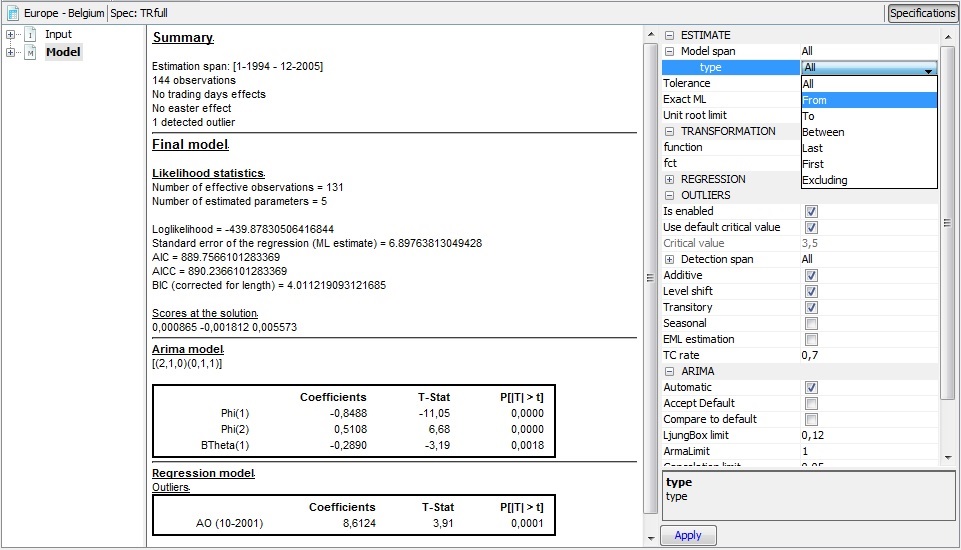
Modifying a specification, which is currently in use